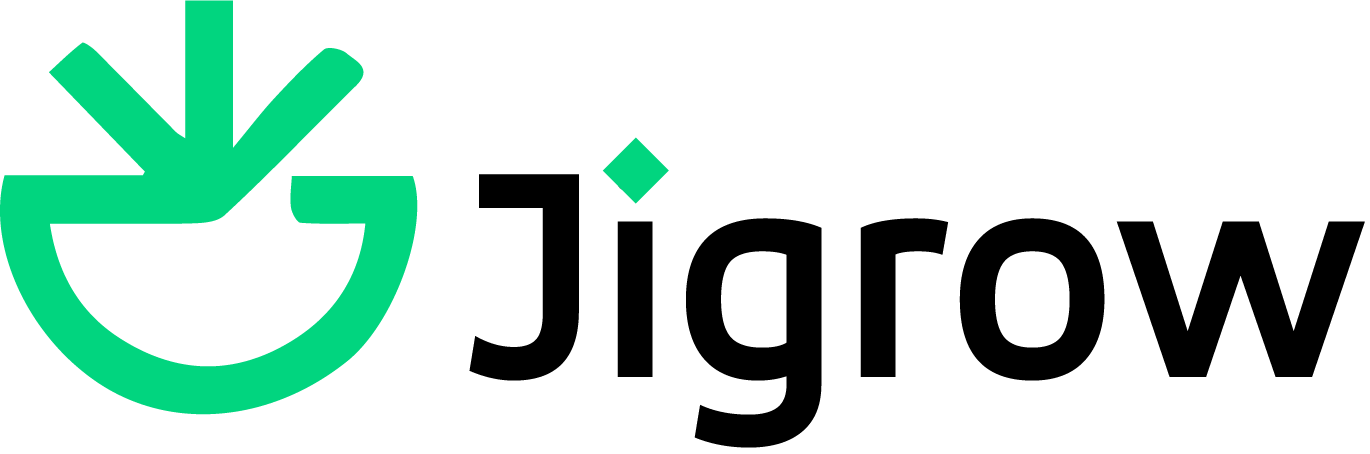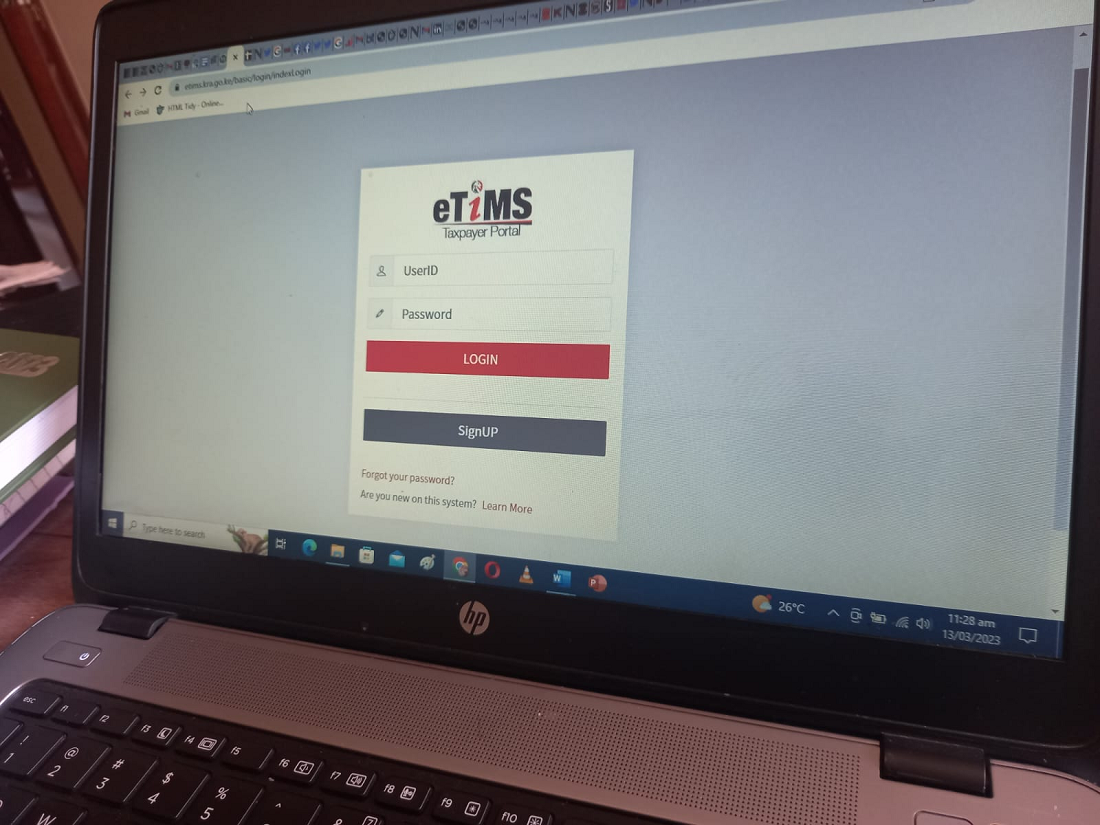
How to Update the eTIMS Application in Kenya: A Step-by-Step Guide
In Kenya, businesses using the Electronic Tax Invoice Management System (eTIMS) are required to keep their software up-to-date to ensure compliance with the Kenya Revenue Authority (KRA) regulations. If you’re ready to update your eTIMS application, here’s a comprehensive guide to help you through the process.
Step 1: Download the eTIMS Setup
First, you need to download the latest eTIMS setup from the official KRA website. Navigate to the KRA eTIMS installation page to get the most recent version of the software. Ensure you download the correct version compatible with your system.
Step 2: Install the Setup
Once the download is complete, locate the setup file and run it. The installation process will guide you through several steps:
- Choose Installation Directory: Select the directory where you want to install the application. For most systems, you’ll need to install it in the
Program Files (x86)directory. If prompted, confirm this choice to ensure proper installation. - Run the eTIMS Launcher: After installation, find the eTIMS Launcher in the chosen directory. Double-click the launcher to begin the application setup.
Step 3: Follow the Setup Wizard
The setup wizard will guide you through the configuration process. Here’s what you need to do:
- Enter Your Details: You’ll need to input your details, including:
- PIN Number: Your Personal Identification Number or Business PIN.
- Branch: The specific branch for which you’re configuring eTIMS.
- Serial Number of the Machine: Provided with your software or hardware setup.
- Submit Information: Review your details for accuracy and submit them. The wizard will process the information and configure the application accordingly.
Step 4: Access the Application
After the setup is complete, navigate to the C: drive on your computer. You should find the eTIMS application folder. Open the application to start using the updated version.
Tips for a Smooth Update
- Backup Data: Before updating, ensure you backup any important data related to eTIMS to prevent any loss during the update process.
- Check System Requirements: Verify that your system meets the requirements for the new version to avoid compatibility issues.
- Follow Official Guidance: For any issues or specific queries, refer to the official KRA eTIMS support page.
By following these steps, you’ll ensure that your eTIMS application remains compliant with KRA regulations and continues to function smoothly for your business needs.
Feel free to reach out if you have any questions or encounter issues during the update process. Happy updating!